Tech Tools for Virtual Learning
In the ever-evolving landscape of online tutoring, having the right tech tools can make all the difference in delivering effective and engaging virtual lessons. Let's explore some of the most powerful software and applications that are revolutionizing distance learning and personalized education.
1. Video Conferencing Platforms
The backbone of any virtual tutoring session is a reliable video conferencing tool. Platforms like Zoom, Google Meet, and Microsoft Teams offer features such as screen sharing, virtual whiteboards, and breakout rooms, making them ideal for interactive e-learning experiences.

2. Interactive Whiteboards
Digital whiteboards like Miro, Explain Everything, and Google Jamboard provide infinite canvas space for brainstorming, problem-solving, and visual explanations. These tools are particularly useful for subjects that require diagrams or mathematical equations.
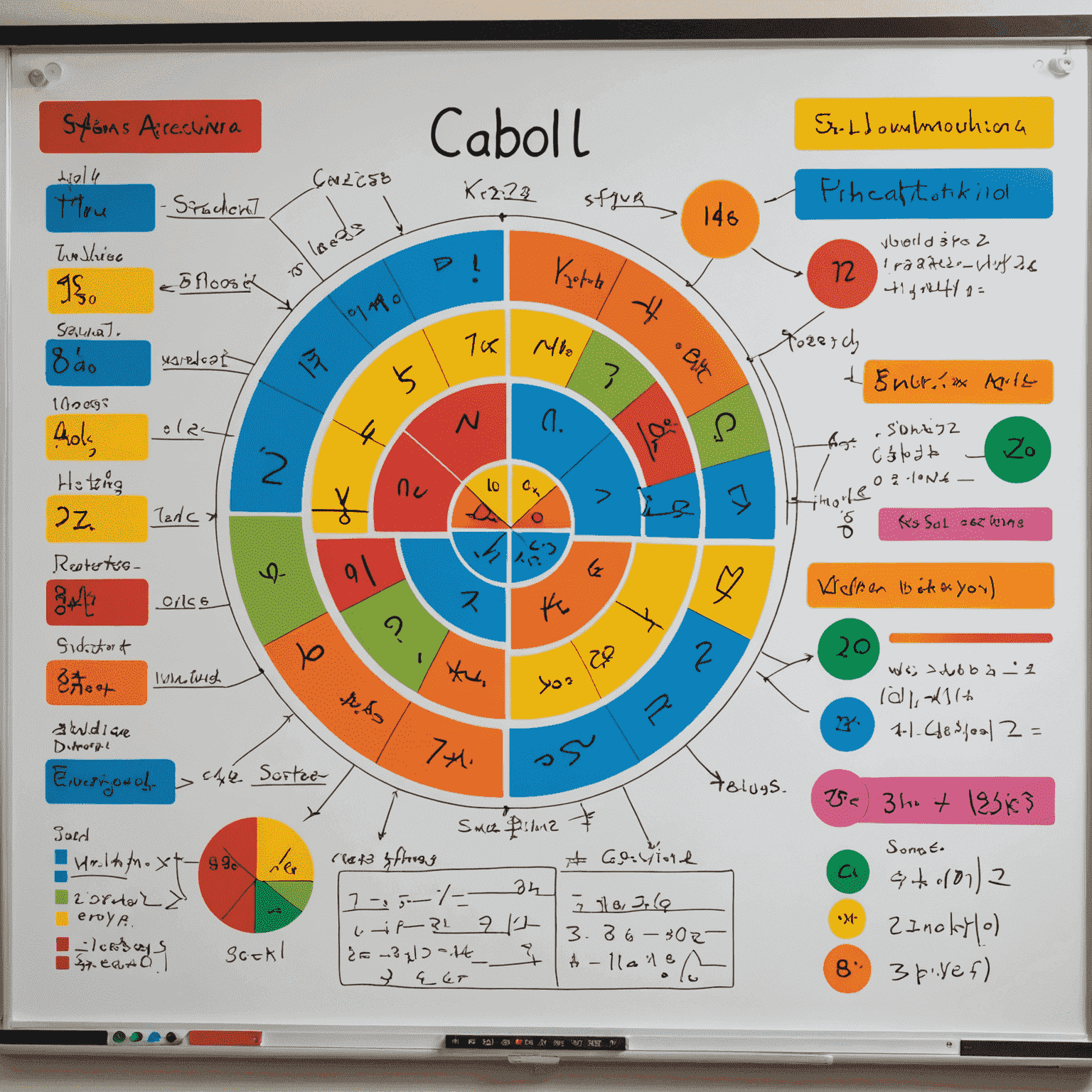
3. Learning Management Systems (LMS)
LMS platforms like Canvas, Moodle, and Google Classroom help organize course materials, assignments, and assessments. They provide a centralized hub for academic help and study assistance, making it easier to track progress and manage multiple students.
4. Collaborative Document Editing
Real-time collaboration tools such as Google Docs, Microsoft Office 365, and Notion allow tutors and students to work together on documents, spreadsheets, and presentations simultaneously, enhancing the interactive nature of virtual lessons.
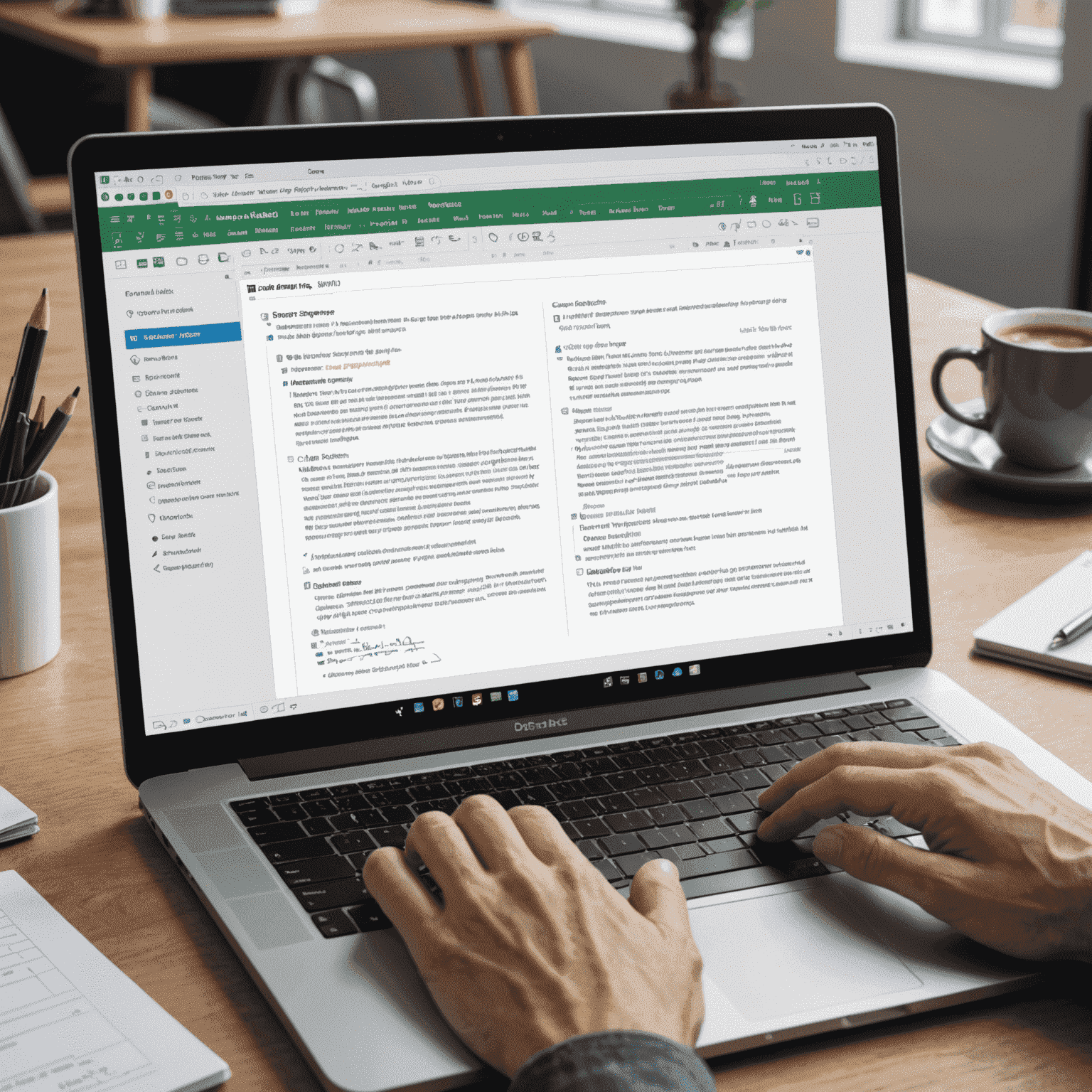
5. Digital Assessment Tools
Platforms like Kahoot!, Quizlet, and Formative make it easy to create engaging quizzes and assessments for exam preparation and progress tracking. These tools often include gamification elements to make learning more enjoyable.
6. Screen Recording and Video Creation
Tools like Loom, Screencastify, and OBS Studio allow tutors to create pre-recorded lessons, demonstrations, and explanations. This asynchronous content complements live sessions and provides students with resources they can revisit for additional study assistance.
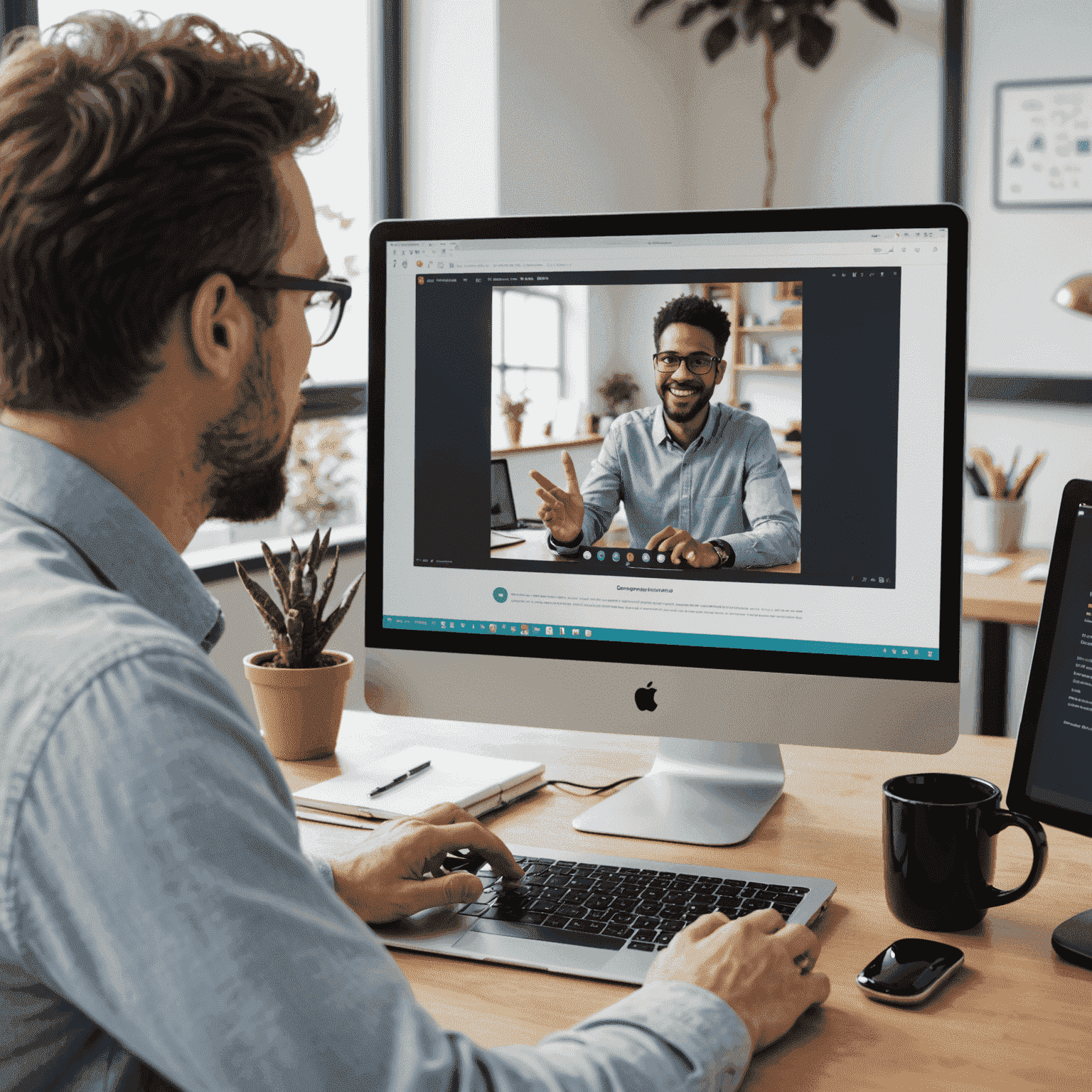
7. Virtual Labs and Simulations
For subjects like science and engineering, virtual labs and simulation software (e.g., PhET Interactive Simulations, Labster) provide hands-on learning experiences in a digital environment, crucial for distance learning in these fields.
8. AI-Powered Tutoring Assistants
Emerging AI technologies are creating intelligent tutoring systems that can provide personalized feedback and adaptive learning experiences. While not replacing human tutors, these tools can supplement private tutoring sessions with additional practice and support.
Key Takeaways
- Choose tools that enhance interactivity and engagement in your virtual lessons.
- Integrate a mix of synchronous and asynchronous technologies for comprehensive educational support.
- Stay updated with the latest ed-tech innovations to provide cutting-edge online tutoring experiences.
- Remember that technology should support, not replace, the human connection in personalized education.
By leveraging these powerful tech tools, online tutors can create dynamic, interactive, and effective virtual learning environments. As the field of e-learning continues to evolve, staying proficient with these technologies will be key to delivering high-quality educational support and academic help in the digital age.